1. Bitwarden: best free password manager for Mac
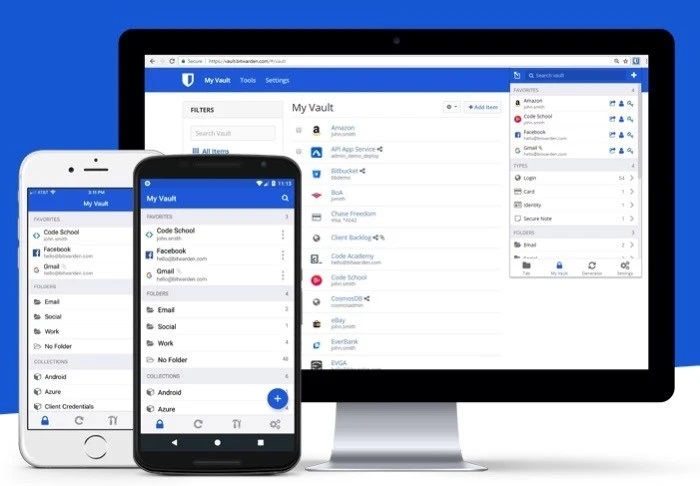
Bitwarden is a free and open-source password manager. It is one of the best alternatives to LastPass, available as a cross-platform app for different operating systems. The best thing about Bitwarden is that it offers you the ability to host your password database on your own servers. That way, your passwords don’t reside on someone else’s servers, and only you get to access them. Talking about security, Bitwarden employs strong (AES-256 bit) encryption to protect your passwords, and it also goes through third-party security audits periodically.
2. Notion: best note-taking app for mac
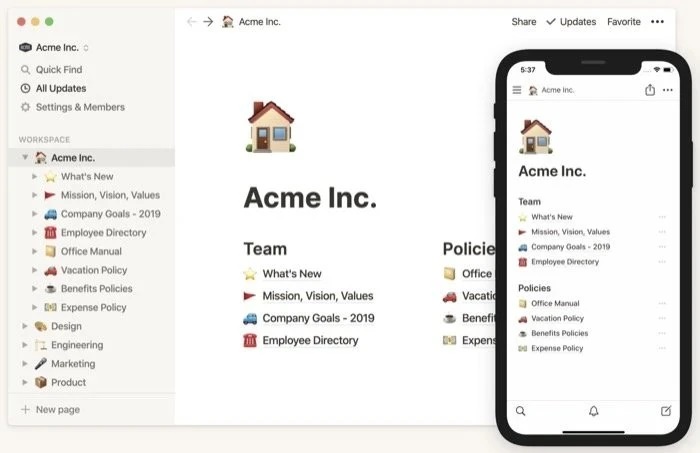
Notion is an all-in-one workspace that lets you do a host of things — everything from taking notes and setting up reminders to creating wikis, knowledge base, and databases. Not just that, you can even use Notion to create websites or set up your personal blogs in minutes. With note-taking, in particular, the app offers a wide range of useful features to assist you in creating rich-formatted notes and organizing them under different workspaces. Yes, even better than Evernote, if we may say so. You can even import your documents from other platforms like Word, Excel, etc., into Notion to create a centralized repository for all your documents.
3. Todoist: best to-do app for Mac
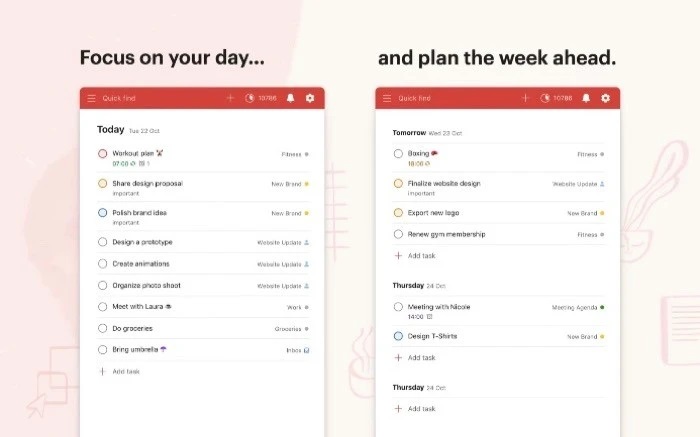
Bringing a task management app into your workflow can help you get significantly better at your operations. Since now, you have a clear view of what tasks need to be done and by when. Todoist is one of the best apps when it comes to keeping track of all your upcoming tasks. It lets you put all your to-dos in one place so you can catch up on them and not miss out on deadlines. And the best part is, you can add new to-dos to the list from anywhere using any of your devices, thanks to cross-platform support. Talking about viewing your tasks, Todoist has a built-in calendar, which gives you a calendar view of all your tasks. So you can view what’s on your agenda and also add new tasks for the coming days to get reminders. With this, you don’t need a separate calendar app on Mac.
4. Alfred: best productivity tool to find items on Mac

Considering you’ve been a Mac user for some time, it is likely that you would be familiar with spotlight search: a system-wide search functionality that lets you quickly search for different items (files/folders, apps, settings, etc.) on your Mac. However, while this built-in functionality makes finding items on your system, as well as on the web, easy and suffices the needs of most users, it falls short of expectations in terms of flexibility (in search) and has a limited scope of use. This is where Alfred comes in, with its extensive suite of functionalities to let you perform complex search operations on your Mac right from its search window.
5. TextExpander: Best Text expansion app for Mac
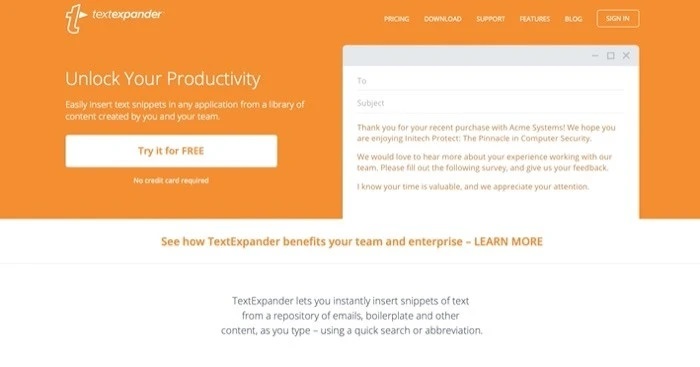
TextExpander is a productivity tool for Mac that makes inserting text snippets quick and easy. You can think of it as an auto-complete functionality, which automatically completes a word or a sentence on your behalf. To use it, all you need to do is save your frequently-used blocks of text with their shorter versions. Once done, you can just enter this shortcut in the desired text field, and the app automatically inserts its equivalent (saved) word/sentence replacement to save you the valuable time that would otherwise be spent writing or copying text over-and-over again.
6. Keyboard Maestro: best productivity app for Mac automation
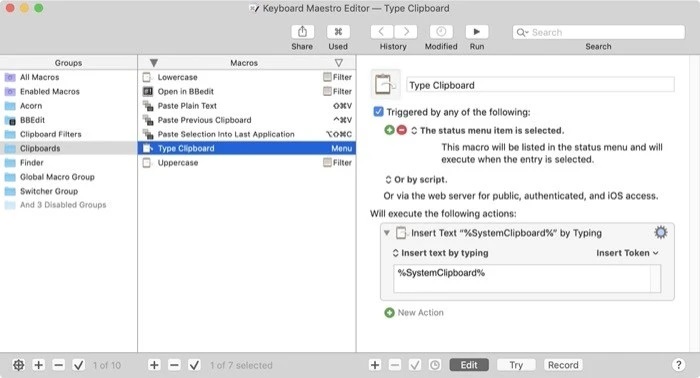
Keyboard Maestro is one of the best automation tools for Mac. It lets you create macros, keyboard shortcuts, and palettes to simplify a lot of operations on your system. You get access to a host of features baked into the app, which you can put to use to do things like launch apps, control apps, run scripts, manipulate files, create macros and palettes, and even add boilerplate text across different apps and services. While all of that might make the app seem complicated, getting started with it is rather straightforward
7. Bartender: Best menu bar organizer for Mac
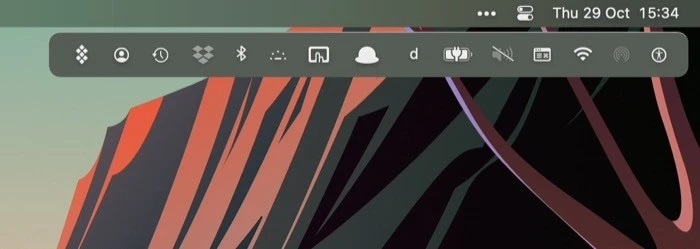
Bartender is a menu bar organizer for your Mac. As witty as that name sounds, the idea behind the functionality is nothing short of ingenious either. You see, most of the utility apps you install on your Mac reside in the menu bar. And, as many of you can relate, it does not take a lot of time before this space gets filled and cluttered with a whole bunch of app icons, which starts causing inconvenience — especially on a small screen.
8. Flux: Best alternative for Night Shift for mac
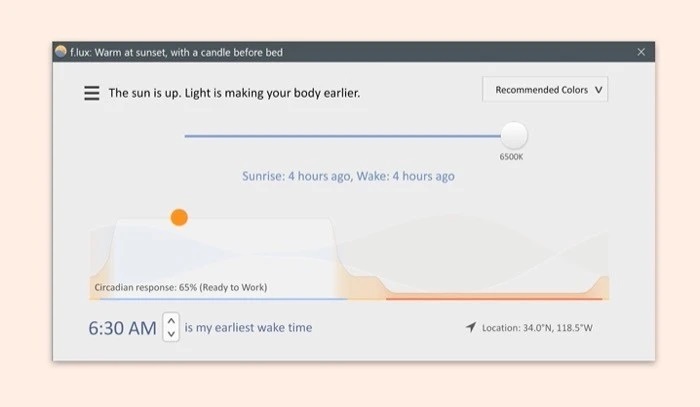
Flux is one of the must-have apps you should download from the app store. It serves a very basic functionality: cut down on the blue light. Blue light, as you might know, is detrimental to your health. And increased exposure to the same poses the threat of affecting the circadian rhythm, and in turn, leaving you sleepless at night. To fix this, Apple has a built-in functionality on macOS, called night shift, which automatically changes the color temperature of your display based on your preferences. Flux works along the same lines but while offering you more control over its settings
9. MindNode: best productivity app to plan things for mac
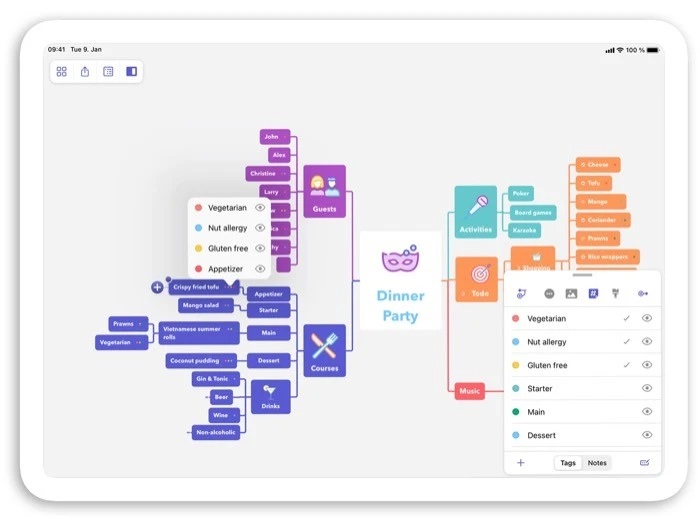
MindNode is a mind-mapping app. It lets you link all the different thoughts you have — scattered through the day — in a well-organized and comprehensive manner. You can use it for project management to brainstorm over the proceedings, plan a vacation, or even learn new concepts. One of the best things about the app is that it is fairly straightforward to use. So you do not have to worry about fiddling with the layout since that is taken care of by itself. And can, instead, just focus on ideating and laying out your ideas.
10. Krisp: Best productivity app for WFH folks for mac
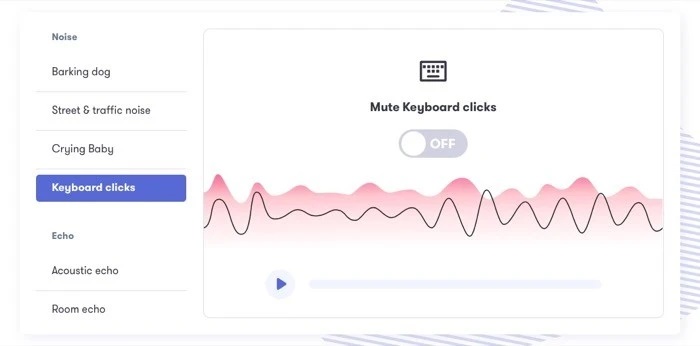
Krisp is a noise suppression app that mutes background noise during calls. The app leverages AI to create KrispNet DNN (Deep Neutral Network), which allows it to recognize the voice and separate it from the noise. After which, it removes the noise to offer a clear (HD) audio experience. You can use Krisp with any calling/meeting app on your Mac and with any of your audio equipment.







